 by Jodie Renner, editor, author, blogger
by Jodie Renner, editor, author, blogger I don’t know about you, but I can’t possibly get to all the blogs I’d like to in any given day. We’re all busy people, so we want to know within seconds whether a blog post will offer anything of value to our busy lives. And we might even get annoyed at time-wasters that meander or don’t deliver on their promises.
Blogging is a great way to build a community feeling, connect with readers and writers, and get your books noticed. But a rambling, unclear, too formal, or overly long blog post can be irritating or boring – a turnoff. And can jeopardize your reputation or blog.
Here are some tips for engaging readers with your blog posts so they’ll share them with friends and on social media.
1. Offer value.
When you’re deciding what to write on, focus on what will benefit your readers, and make them come back the next time. Maybe it’s useful info that will help them in some way, or just some entertaining or humorous or uplifting writing for them to enjoy, for a break in their busy or stressful day. If it's a personal anecdote, show readers why your story or content could be relevant to their lives, how they can benefit from your experience.
2. Be clear about your topic right from the start.
The subject of your post should be evident by the title and the first few sentences. Readers are so busy these days, with long to-do lists and many other blogs competing for their scarce reading/browsing time, that if they have no idea what your post is about, they’ll probably just move on to the next one.
If you can’t describe your topic in one or two sentences, then it won’t be clear to readers, either. Work on that brief description of the post, then take out any digressions that don’t fit under the topic and would be best under another topic or as their own blog post.
3. Hook them in with a great headline.
Give readers a really good reason to stop and read your blog post. What’s in it for them? How will your article enrich their lives in some way? Your headline should clearly tell readers what your post is about, in an inviting way that makes them sit up and take notice.
4. Then follow it up with an enticing intro.
Again, how can readers gain from your article? Make sure it’s obvious right away what exactly you’re going to talk about and why/how it will benefit them.
5. Stick to one main topic per post.
Make sure your post is focused on the initial promise you made in your title and first sentences. Don’t meander and talk about whatever else pops into your mind. That can be irritating to readers, who stopped to read your post because your topic interested them. If you’ve written a long, rambling blog post that covers several topics, even if they’re related, divide it up into several different posts. Then next time you need to submit a post, most of your work is already done!
6. Use a casual, chatty tone.
Blog posts are not the place for formal writing or lectures. Imagine you’re in a coffeehouse discussing a topic with friends. Keep your “voice” casual, open, and friendly.
7. Keep it brief – don’t go on and on.
Readers and writers are busy these days, so be respectful of their time. For most subjects, it’s best not to go over 1000 words – 1,200 max. An optimal guideline for word count is about 200 to 900 words. If your post is long, like this one, I recommend subheadings to help the readers glean the info quickly.
8. Make your post reader-friendly.
As I said, readers are busy, with hundreds of great blogs competing for their time, so make the info readily apparent and easily accessible. Edit out all the extra wordiness, and if you’re offering several subtopics under your main topic, use bolded subheadings so they can quickly scan your article to see if it would be useful to them. Bullet points are good, too.
9. Include your readers and invite their opinions.
Use “you” or “we” wherever you can throughout your post to include your readers and make it relevant to them. End your article with a question or two that invites comments and participation by readers. I find I’ve learned a great deal from comments left by readers, which enrich my knowledge of the subject and future articles on that topic. Maybe even start your blog post with a question that will draw your readers in and invite their active participation. Keep your readers involved!
10. Start your blog post a day or two ahead, so you have time to tweak.
That gives you time to go back and reread and edit and smooth out your writing, use more interesting word choices and examples, etc. Maybe you’ll come up with some great ideas while you’re in the shower, driving somewhere, out for a walk, or just falling asleep or waking up.
11. Edit before posting.
Go through your article several times, at different sittings, looking for repetitions, rambling, off-topic sentences, typos, etc. Read it out loud to catch those little missing words and awkward phrasing. If you pause, put in a comma there, or maybe a period, dash, or semicolon. Then, if it’s on your own blog, after you’ve uploaded it, “view” it and make any final changes. I always find some areas for improvement after I see it as it will appear on the blog. If it’s a guest post, use Windows Live Writer to see how it will look on the blog.
12. Finally, pay attention to formatting.
If you have trouble with the formatting of your posts, with too much or too little space between paragraphs, you can fix that in two ways:
(1) While you’re still in Microsoft Word, do a Control All (Ctrl+A) to highlight the whole article, then click on the “Clear formatting” in the tool bar (Home tab, little whiteboard & eraser that looks like chalk).
(2) If you’ve already uploaded your post to the blog, fix the formatting by clearing it in the blog. In Blogger, Do the Ctrl+A thing or just highlight the whole post manually, then click on the Tx at the top right (“Remove formatting”). Then correct the spacing between paragraphs, and redo your bolding, italics, etc. Maybe make your subheads a larger font or a different color so they stand out.
And adding an image or two adds to the overall positive experience for readers.
Of course, for guest posting, read and follow all their guidelines!
Bloggers – do you have any tips to add? Other comments?
Blog readers – any pet peeves or suggestions?

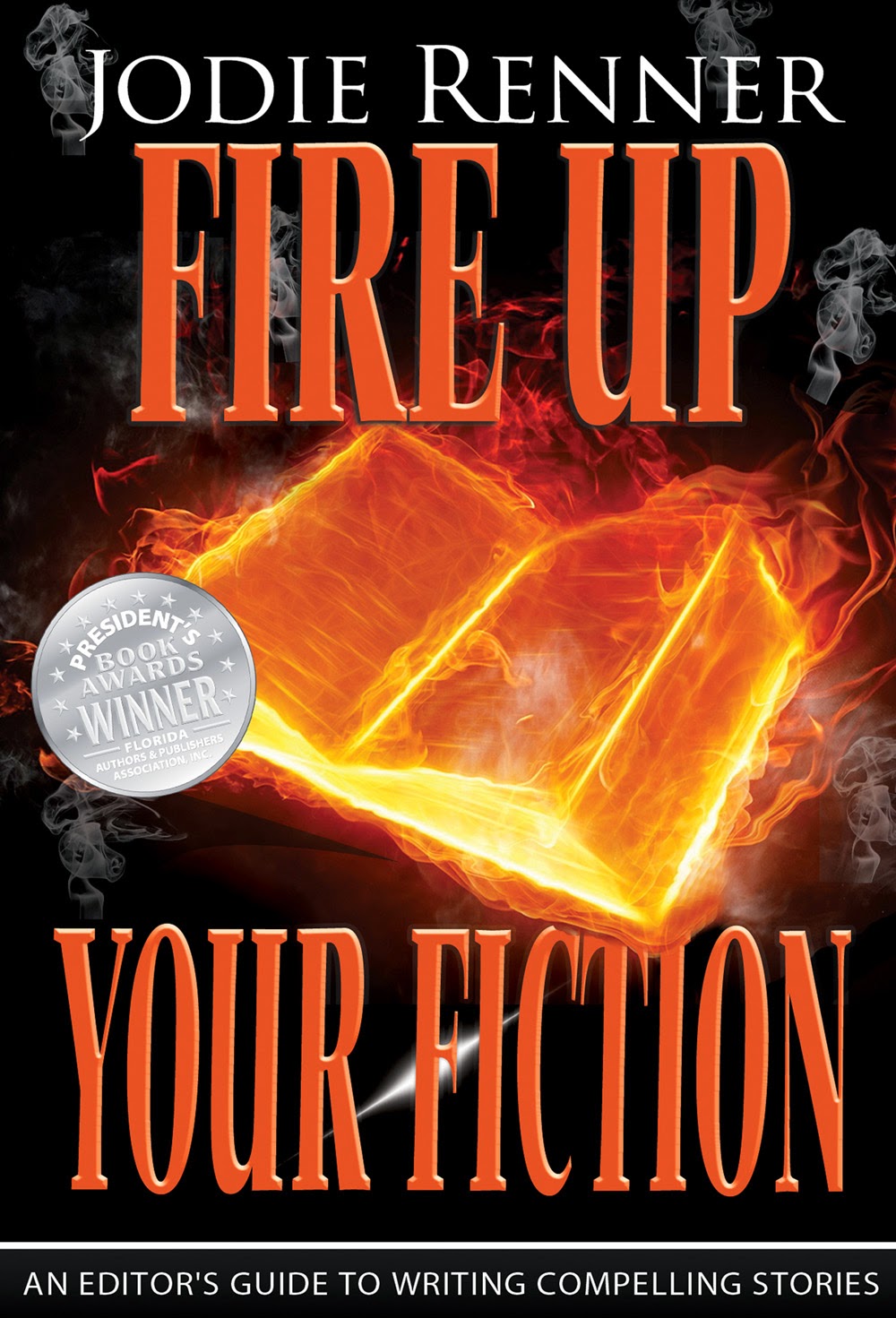 Jodie has published two books to date in her series, An Editor’s Guide to
Writing Compelling Fiction: Writing a Killer Thriller and
Fire up Your Fiction (Style That Sizzles & Pacing for Power), which has won
two book awards so far. Look for the third book in the series,out
soon. For more info, please visit Jodie’s author website or
editor website, her other blogs, Resources for Writers and
The Kill Zone, or
find her on Facebook, Twitter, and Google+.
And sign up for her newsletter.
Jodie has published two books to date in her series, An Editor’s Guide to
Writing Compelling Fiction: Writing a Killer Thriller and
Fire up Your Fiction (Style That Sizzles & Pacing for Power), which has won
two book awards so far. Look for the third book in the series,out
soon. For more info, please visit Jodie’s author website or
editor website, her other blogs, Resources for Writers and
The Kill Zone, or
find her on Facebook, Twitter, and Google+.
And sign up for her newsletter..

Great points, Jodie. My problem is that after 7 years of blogging, I'm not sure I have much left of value to say, but I try. Because I want to stay in touch with friends and readers. If I had to add anything to your list, it would be humor. Which I forget to include in my own typically serious approach.
ReplyDeleteLJ, your posts ALWAYS add value! I always learn something from your posts!
DeleteI had "humor" once and added it a second time - good point! "attitude" is also good, I think, in the sense of personality and voice.
This is a great blog post and I totally agree with being brief and informative, if not entertaining. The good thing about blogs is that if you get bored with what is being said, the delete key is always an option. I've often wondered if I should comment, "too long, boring, or I suggest you do some editing down because I don't have the time to waste reading all of this post."
ReplyDeleteLOL! I often feel that way myself, Margaret! Thanks for stopping by and commenting.
DeleteMargaret, I can't tell you how many times I've seen an interesting blog title and clicked through to read, then once seeing the time I was going to have to devote did a quick delete. It would be interesting to get a stat on how many minutes (or seconds) readers spent on that page. Hint, hint.
Delete(Great post, Jodie, but I admit to doing some skimming. ;-))
Great advice, especially while I'm trying to decide what I want to talk about in my blog entry tomorrow, LOL.
ReplyDeleteI'm sure your post will be great, Sheila - as always! :-)
DeleteEvery blog you've posted is clear, concise and useful! Your credibility quotient is 5 star!
ReplyDeleteThanks for the tips.
Thanks so much for your kind words, Tom! And for dropping by and commenting! Always great to have new followers here at CFC! :-)
Delete